Telehealth via zoom
Apple iOS App
Desktop/Labtop
Apple iOS App

Attend your appointment without leaving your home or office, or car, or private outdoor spot. With Be Well Telehealth via Zoom, patients can participate in 100% secure, HIPAA-compliant appointment from anywhere.
Android App
Desktop/Labtop
Apple iOS App
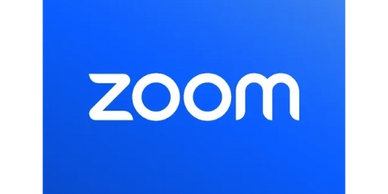
Attend your appointment without leaving your home or office, or car, or private outdoor spot. With Be Well Telehealth via Zoom, patients can participate in 100% secure, HIPAA-compliant appointment from anywhere.
Desktop/Labtop
Desktop/Labtop
Desktop/Labtop

If you plan to use a desktop or laptop, there’s nothing to download prior to your appointment. Click the unique Zoom link embedded in the email or text reminder. You may have to copy and paste the link into your web browser if clicking the link doesn’t work. Your video call screen will now open in a new tab.
Telehealth Success
Please reach Be Well at acoplin@bewellbyangela.com if you cannot find an answer to your question.
Through audio and video over the internet, you can meet with your provider on-the-go from your desktop, laptop, tablet, or mobile device.
Telehealth allows us to connect anywhere with secure and convenient appointments that save you time and hassle. There's no need to deal with traffic when you can schedule and attend your appointments directly from a laptop or mobile device.
To participate in Telehealth appointments from your home, you will need one of the following devices:
- Desktop computer with a webcam, speakers, a 2.5 GHz processor, and 4 GB of RAM
- Laptop computer with built-in webcam and speakers, a 2.5 GHz processor, and 4 GB of RAM
- Tablet device with built-in webcam and speakers
- iPad with built-in webcam and speakers
- Smartphone with at least iOS 13 or Android 10
(Note: To use a smartphone, you must first download Zoom, available for iOS or Android in the app store.)
- About 10 minutes before your appointment, you'll receive an email or text appointment reminder with the link to join your call. If you're set up to receive text reminders, the exact time you receive your text reminder may vary based on your cell phone carrier.
- Click the unique link embedded in the email or text reminder. You may have to copy and paste the link into your web browser if clicking the link doesn’t work. Your video call screen will now open in a new tab.
- If I've already joined the call, you‘ll see my face on the screen. If I haven’t, you’ll see yourself.
- You’ll also see the Welcome prompt.
- When you’re ready, type your name where it says Enter your name to join, and click Join Video Call. This will take you straight into the video call.
Copyright © 2025 Be Well - All Rights Reserved.
This website uses cookies.
We use cookies to analyze website traffic and optimize your website experience. By accepting our use of cookies, your data will be aggregated with all other user data.